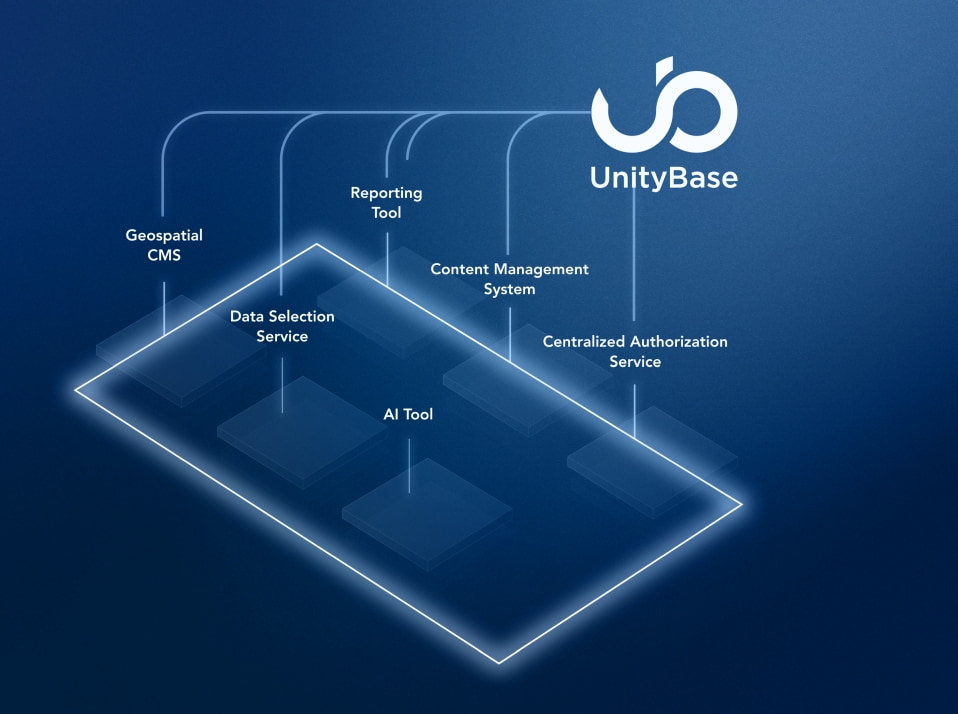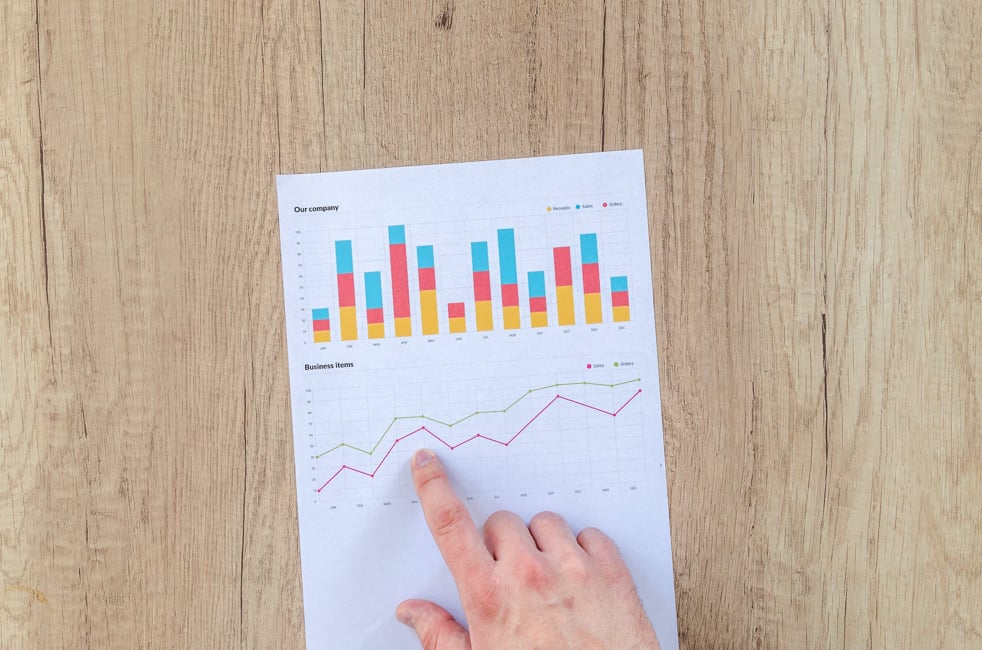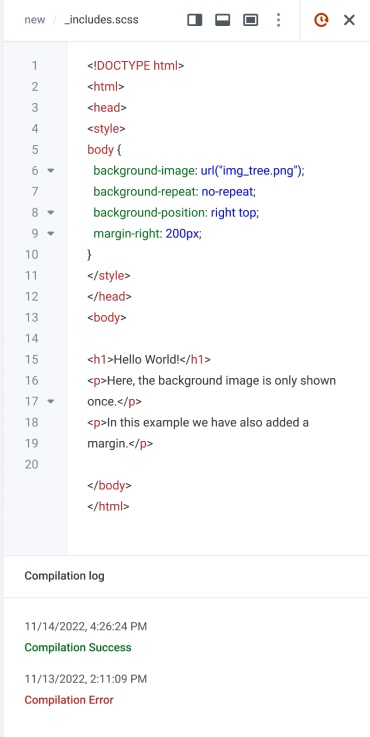AGORA is a multi-component content services platform designed to implement enterprise solutions of any complexity and developed on the basis of a number of open-source platforms, libraries, and applications.
When designing solutions on the AGORA platform, modern approaches are taken into account for the implementation of corporate applications of any difficulty and ensuring increased requirements for their productivity, fault tolerance, and scaling.
The architecture of each solution is designed on the basis of the general scheme of AGORA components and consists of elements that are necessary to meet the needs of the organization. This approach ensures the most efficient use of the organization’s resources during the operation of the developed solution.
General Scheme of Components:
Each AGORA component has its own architecture and approach to its implementation. All of them are united by the main component – the UnityBase module, which is responsible for the fast intercomponent interaction of the solution.